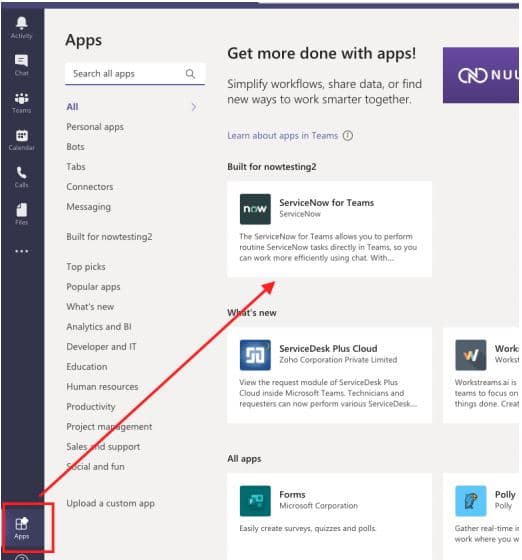How the ServiceNow and Microsoft Teams Integration Enhances Employee Experience
ServiceNow is one of the leading players in IT Service Management and offers a host of integration tools to help integrate applications used by various departments and streamline the company’s data and workflow. One of the latest integration endpoints released by ServiceNow is for Microsoft Teams. While ServiceNow can be very effective in ITSM and enable enterprise workflows, when it comes to collaboration, Microsoft Teams is a leader in its field. Teams is the fastest growing Microsoft app with a user base exceeding 145 million. The ServiceNow and Microsoft Teams Integration can pave the way to enhanced user experiences.
Why the ServiceNow and Microsoft Teams Integration is a GameChanger?
Embedding workflows in this vast collaborative space helps teams such as IT and HR continue to use ServiceNow and at the same time collaborate to resolve issues directly in Microsoft Teams. The Now Virtual Agent integration with Teams is available to customers using the ServiceNow Paris release or later. The feature can build automated conversations to help users get required information on tickets reported in ServiceNow. From the user’s perspective, incident management is generally a process with a limited scope of instant communication and requires additional time and effort to raise a ticket and follow the process of resolution. This is mainly because the ticketing systems are internally hosted or accessed through existing VPN locations and may even require login credentials. Raising tickets while being on the move or otherwise preoccupied in meetings becomes difficult.
Allowing users to open tickets within Microsoft Teams is much more user-friendly as most corporate devices today, including laptops and mobile phones already have the software installed for communication and collaboration. The user simply needs to fill out a form providing details through Microsoft Teams and a corresponding ticket is automatically created in the ServiceNow platform and the required fields are automatically populated with the information provided by the user. This is a much easier approach than having the user access an internal page through VPN, login and then open a ticket after providing details. Furthermore, while creating a request through the ServiceNow and Microsoft integrated solution, a new channel would be created in Microsoft Teams through which the user and the agent can communicate. This channel can be used for sharing screenshots and other details which can help to reduce incident resolution times.
To further streamline the process, this integration would allow the agent to Teams chat with the employee, request item, change request and attach the chat transcript to the ticket as a comment. The screenshots and comments from Teams are attached to the ticket, equipping the agent with the latest information to communicate with the user. Using the Chat-to-Call capability, an employee can be invited by the agent to a Microsoft Teams call from a live chat and use Teams features including video calls and screen-sharing to resolve issues in a timely manner.
With the ServiceNow and Microsoft Teams integration, the latter becomes a front-end tool for opening, updating, and closing tickets. Users do not need to learn new tools or even switch from the Teams platform to raise incidents. This can lead to an enhanced user experience when it comes to incident management using ServiceNow.