How ServiceNow Workflow Ensures End-to-End Automation
To innovate the service delivery processes and to drive improved efficiencies, ServiceNow has been offering various capabilities through its automation solutions. One such solution is ServiceNow workflow. This streamlines processes and achieves better automation results for businesses. The ServiceNow Workflow feature integrates processes and activities between people and systems.
What is ServiceNow Workflow?
The ServiceNow Workflow is a vital feature in the ServiceNow platform that drives automation. The workflow creates a sequential set of actions using existing activities. ServiceNow Workflow provides a graphical user interface (GUI) with drag and drop features. This GUI can be used to perform server-side automation displays without requiring any coding. Using GUI, one can easily monitor workflow activities with the help of the workflow context. A workflow only executes when it is in a published state. Once the workflow is published, it cannot be edited or modified until it checks out. Workflows are primarily used on Incident, Problem, Change, and Service Catalogue modules to handle Service Level Agreements (SLA) and approvals.
ServiceNow Workflows VS BMC Remedy Workflows
1. Cloud Support
The ServiceNow platform is a cloud platform and is owned and operated by ServiceNow. This allows us to have a single system of record while integrating new applications or tools. BMC Remedy is an on-premise solution which means it will require additional resources, services, hardware, and software assets.
2. Third-Party Integrations
BMC Remedy does not permit third-party integrations. Many vendors, however, including VMware and Cisco, have developed integrations for it, which can be added at an extra cost. The ServiceNow is a SaaS platform and facilities easy third-party integrations.
3. Configurations
With simple on-demand configuration tools, ServiceNow provides the flexibility to adapt the platform to specific business needs. The changes can be implemented instantly. BMC Remedy needs the BMC Change Advisory Board’s approval to perform on-demand configuration requests.
4. Scope for Improvements
ServiceNow’s platform is highly customizable, but for beginners who are not familiar with DevOps, it does have a learning curve. ServiceNow was designed as a single cloud platform and has simple and automatic upgrades. BMC Remedy also regularly updates its releases which can be found on its website but requires its users to upgrade their software manually. Users will have additional costs to pay for integrations and customizations with other applications in new releases.
5. Community Support
ServiceNow maintains and encourages a growing community of users and developers through its community portal: ServiceNow Community, product-related information pages, and ServiceNow Wiki page/docs. BMC Remedy also has an online support group called the BMC Network, which offers diverse services and support for all its offerings.
Where Should You Use ServiceNow Workflows?
- Service catalog access requests
- SLA’s
- Granting user roles
- Delegating roles to group members
- Change process
The Benefits of ServiceNow Workflow
- Increased business automation
- Improved self-service capabilities
- System standardization
- Real-time feedback to stakeholders
Basic Workflow Activities
ServiceNow Workflow has core activities available. These activities can be used in any workflow and can be reused as much as you want. Core activities can be used to perform different tasks including running scripts, sending an event, waiting for an event, logging a message, calling for rest, sending notifications, and creating tasks/approvals.
Approval and Rollback Activities
- Approval Action: Used to carry out the approval of a current task and mark the task as approved/rejected
- Approval – Group: Used to create approval requests for each member of a specific group
- Approval – User: Used to create one or more individual user approval requests
- Rollback To: When this activity is triggered, it moves backward processing to a specific workflow activity and resets activities back to their original state
Conditional Activities
- If: This activity is used to check for a condition or from a script, whether yes or no
- Switch: Whether the value (or) variable matches one or more case values
- Wait for Condition: Execute an activity when a specified condition occurs
Notification Activities
- Create Event: Used to add an event to the event queue
- Notification: Used to send an email or SMS message to relevant users or groups
Sub-flow Activity
Sub flow activity, also is known as Parallel Flow Launcher, can be used as an operation to launch another workflow. Here, the parent workflow must wait until the child workflow is completed before the execution continues. The child workflow must not be inactive, as it may cause the workflow to hang up.
Task Activities
- Attachment Note: Used to add an attachment to the current record
- Create Task: Used to create a task
- Catalog Task: Used to select the existing fields on a form through slush bucket or write queries from the script
Timer & Utility Activities
- Timer activity Used to pause a workflow for a specified period. Time can be either absolute time or relative based on the schedule
- Branch: Used to split the transition of the workflow into multiple paths
- Join: Used to merge two or more execution paths into one transition
- Log Message: Instead of scripts it will log the message
- Return Value: Used in child workflows to return a value to a parent workflow
- Run Script: Used to execute scripts
- Set Values: Used to set values of fields in the current record
- Turnstile: In large workflows, the same activity is passed multiple times. So, this activity will limit the number workflows
ServiceNow Workflow Example
Here’s an example using ServiceNow Workflow to create a user account and update the data. Create a user account and update data with ServiceNow Workflow:
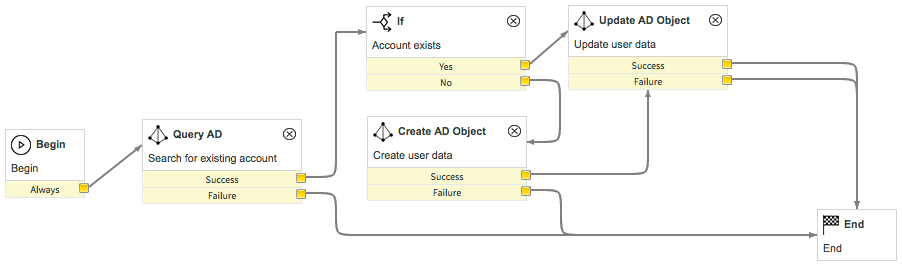
The above diagram explains the workflow chart. Below is the list of activities and their properties, syntax.
- Query AD: Includes the following properties
- Name: Provide a name
- Domain controller: Pass the LDAP server URL from the script
- Search filter
- If: Decode the scratchpad variable, based on length, will return yes or no
- Name: Provide a name
- Script: It must return yes or no in the answer variable
- Create AD Object: Includes the following properties
- Name: provide a name
- Domain Controller
- Search filter: Use LDAP filters to filter the criteria
- Update AD object: Includes the following properties
- Name: Provide a name
- Domain Controller
- Username: servicenow username matches to the Active Directory samAccountName
- User Data: set the values to the firstname, lastname, title of the user. {“givenName”: “${workflow.inputs.u_id.first_name}”,
“SN”: “${workflow.inputs.u_id.last_name}”,
“title”: “${workflow.inputs.u_id.last_name}”}
It will query Active Directory to decide if there is already an account. If the account exists, that account will be updated through the workflow. When no account exists, the account will be created.
About the Author
Srilaxmi Dadigala works as a Senior ServiceNow Developer at V-Soft Consulting. She holds 11 years of experience in the software industry as a developer. She is a certified ServiceNow Admin and Implementation Specialist. In ServiceNow, her expertise is into the service portal and ITSM. Apart from being a ServiceNow developer, she is highly skilled in PHP programming (backend and frontend), Angular JS, jQuery, MySQL, and SQL.











