How ServiceNow ATF Simplifies the Testing Process
Testing a module that has various scenarios with manual testing is challenging and time-consuming. To overcome this problem, the software industry has introduced Automation Testing. For automation testing, one platform should depend on other automation-related frameworks to automate the test flow. ServiceNow offers an Automated Test Framework (ATF) to simplify ServiceNow application tests.
What is ServiceNow ATF?
ServiceNow Automated Test Framework (ATF) includes tools to build and run automated tests to validate that applications, customizations, or configurations, are functionally appropriate. ATF will perform automated testing on non-production instances. With ATF, users can run automation tests on a specific part of an application or module with the help of test suits, the test suits can be a child or parent to other test suits. Users can view automated steps on the ‘Test Result’ record in the related tab beneath each test step. Testing will play a major role when an instance is being upgraded to the next version. As a best practice, users can run tests on Dev or Test environments instead of Production.
Components Used to Design Test Steps
- Impersonate: Impersonate the respective user
- Open Form: Open the required form of a table and fill out required details
- Field Validation: Validate field values, which are based on other fields or validations
- Submit: Submit the form
- Open Existing Form: Open the existing form to edit
- Update: Update the form with required details like assigning users or updating field values or including comments
- Query: Request other records to perform additional changes
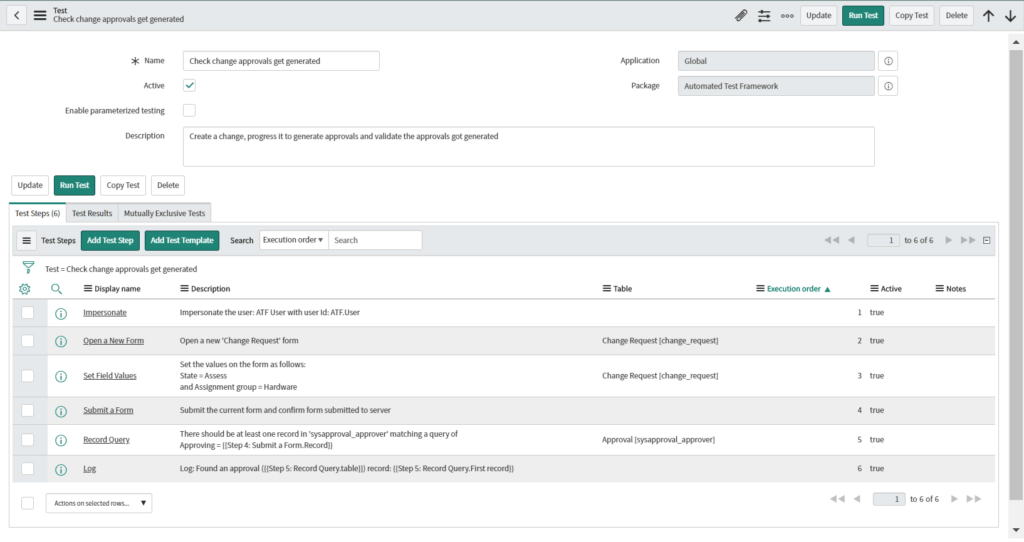
Figure: Example of ServiceNow ATF test case
An automated framework is available to run and reuse. It will simplify the execution and error checking process and accelerates validations after building deployments and other changes to a ServiceNow Instance. To achieve efficiency, we need to check whether the tester manually checking every upgrade or modification that happened to the system. The Client Test Runner or Test Runner will watch the executing test steps related to forms or any other User Interface (UI) elements. When test execution starts, the user needs to click on the Client Test Runner module in the ATF application menu. The application supports both manual tests and scheduled Client Test Runners.
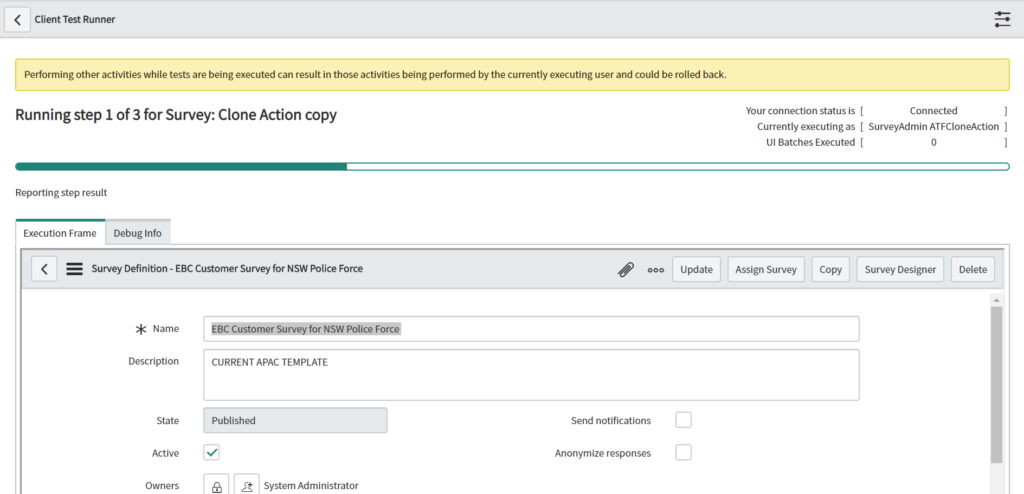
Figure: Client Test Runner Example
To enable or disable the features with ease and flexibility, the ATF facilitates various properties.
ATF Best Practice
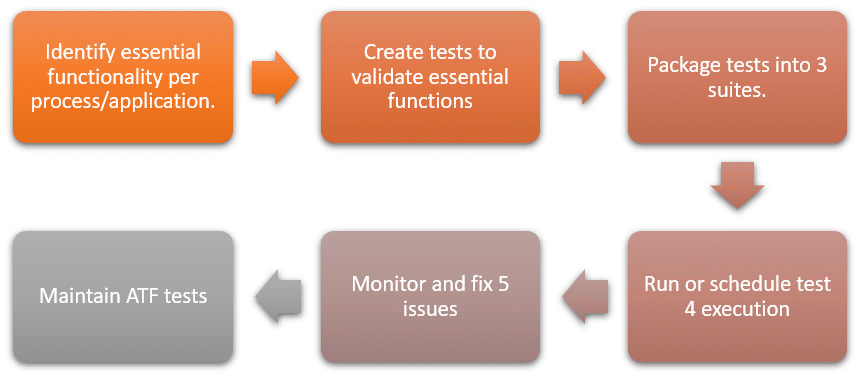
Advantages
- Speeds up the regression testing process
- If there are new updates to the existing functionality, ATF makes sure that functionality is as expected
- The user can schedule tests easily so they can test several scenarios for each module with less effort and time
- ATF ensures transparency in the testing process, by enabling users to inspect the flow of automated tests using Client Test Runner
- Test Results give a clear picture of the functionality of the system and workflow
Disadvantages
- Users can test new functionality with ATF but it can take some effort to develop an automated test flow. If new functionality is customized then the user should go through the existing functionality and perform manual testing and write the test cases accordingly.











